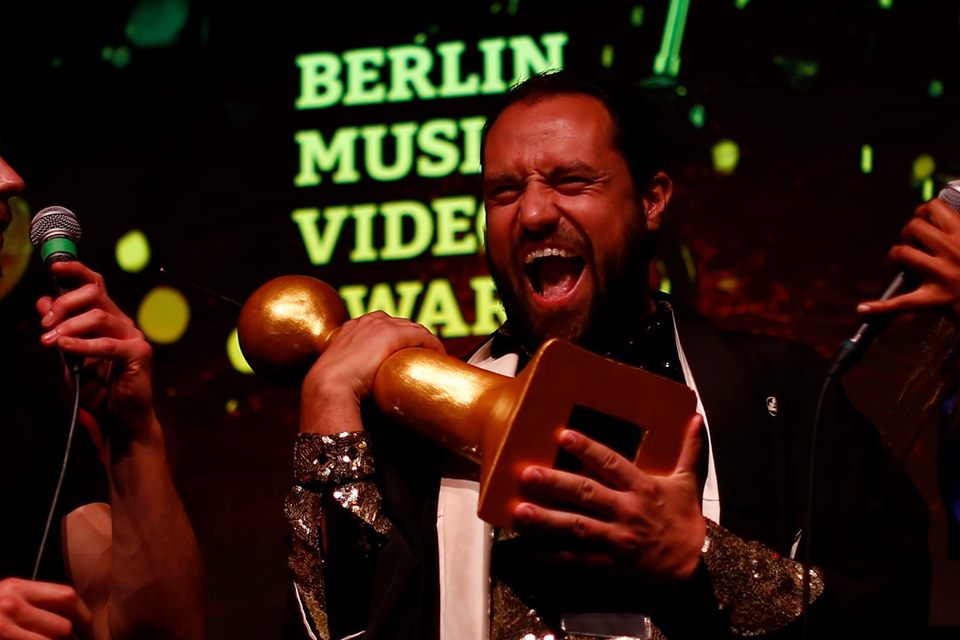In this blog post, our partners at Shure are going to give you all their top tips on ensuring your microphone is cleaned correctly.

How To Clean Your Microphone
For our first round of recommendations, let’s focus on the ‘don’ts’. It takes longer to test various substances to determine whether they cause damage over time than it does to discover the things we know should be avoided. So, while we continue our testing, here are a few general things to keep in mind:
- Do not use any cleaning products containing bleach (sodium hypochlorite) on Shure products.
- Do not use hydrogen peroxide to clean wired microphones.
- Do not use any abrasive cleaning tools on Shure products, such as a scrub brush or scouring pad.
- Do not saturate products with any liquid while cleaning. Whenever possible, minimise the presence of liquid on products.
- Do not use rubbing alcohol (Isopropyl Alcohol) on clear plastic parts such as display bezels. If you accidentally do, please wipe off with a dry cloth immediately after application.
- Avoid cleaning the microphone element itself, especially with condenser microphones. If you would like to clean the grille and/or windscreen, remove it from the microphone body and allow it to dry thoroughly before reattaching it to the microphone.
- Do not use anything harsher than warm water on an external foam windscreen. Isopropyl alcohol will cause the colour to leach from the windscreen.
Here are a few other general recommendations:
Now, on to the ‘do’s!’ Below is a guide for cleaning handheld microphones, such as the Shure SM58®, Beta® 58A, KSM8 and others to minimise the impact to the operation or aesthetics of the microphone. These techniques are specific to WIRED microphones with removable grille/windscreens. Recommendations for other microphone form factors (such as headsets, lavaliers, instrument mics, and wireless components) are forthcoming.
Cleaning the handle:
- Be sure to unplug the microphone before cleaning!
- For now, leave the grille and windscreen on to protect the microphone element from accidental exposure to moisture and cleaning agents.
- Use a soft cloth or soft-bristled toothbrush to apply the cleaner.
- Only use a minimal amount of cleaner – do not saturate the product.
We have tested the following cleaning agents:
- Mild soapy water (which is then removed with a clean, damp cloth)
- Clorox® Disinfecting Wipes
- Isopropyl alcohol. PLEASE NOTE: this may remove some of the paint from the handle and impact the aesthetics of the microphone. Though this should not affect the performance of the microphone, if this is important to you, test on an inconspicuous area first.
When cleaning, avoid getting any moisture on the microphone element itself. Do not apply cleaning agents to the microphone capsule directly. If possible, hold the microphone upright so that any excess liquid will flow away from the microphone element.
Avoid letting liquid pool in the XLR connector. If there is a slot near the bottom, block it with your finger or use tape to cover the opening temporarily. You can also push a paper towel or other absorbent material into the XLR connector to ‘catch’ any excess liquid. Remove the absorbent material after cleaning to allow the connector to air dry.
If the microphone has any switches or buttons, avoid this area while cleaning.
Allow the surface of the microphone to dry fully before use.

Cleaning the grille:
We recommend keeping an inventory of spares instead of cleaning the grille and windscreen whenever possible. If you have spares, there will always be a clean replacement ready to swap in while the other gets cleaned and dries out. If you must clean it, we recommend the following:
- Unscrew the grille from the microphone
- Remove the foam windscreen pop filter inside the grille (note that the windscreen may be glued in place. If the pop filter does not come out with gentle pulling, we recommend cleaning the entire grille with the pop filter in place)
- Using a soft-bristled toothbrush, clean the grille with water or Isopropyl alcohol. If the internal pop filter is removable, the grille can alternatively be cleaned with mild soapy water. Suds tend to collect in the windscreen, which may affect the performance of the microphone, so this method is not recommended for filters that cannot be separated from the grille.
- Rinse the foam windscreen pop filter with water or Isopropyl alcohol only (NOTE: this applies only to removable foam windscreen pop filters inside the grille; see the next step for cleaning external windscreens)
- Only warm water should be used to clean external foam windscreens. Since they tend to act like a sponge, soap or liquid detergents will be impossible to rinse thoroughly. Isopropyl alcohol and Lysol disinfectant spray will cause the colour to leech from the windscreen. Clean replacements are the best solution!
- Allow the grille and windscreen to dry fully before reinstalling on the microphone.
Please note: If the microphone output seems low or quieter than usual, it’s possible the microphone element got wet and hasn’t fully dried yet. Unplug the microphone and allow it to dry out completely before using.
For questions or further assistance with cleaning Shure products, please visit www.shure.com/contact
DISCLAIMER: While Shure has attempted to replicate real-world conditions in its testing of the methods described herein, please note that we cannot guarantee your specific product will not be impacted, or that long-term or frequent use of these cleaning methods will not have an impact.
Here are a few other general recommendations:
- Be sure to disconnect the product from its power source when cleaning
If your product has a removable battery, please remove it before cleaning your product - Allow the product to dry fully before reconnecting it to its power source or reinserting the battery
- Metal surfaces on Shure products are generally painted or powder-coated, making them resistant to alcohol and ammonia cleaning agents
- Printing and labelling on the product will degrade over time with consistent and repeated exposure to cleaning chemicals. Please avoid contact with printing or labels containing safety or operational information. If you accidentally do, please wipe off with a dry cloth immediately after application
Check back soon for further guidance and best practices. For additional help, please visit www.shure.com/contact
Dynamic Microphones
The best way to clean a microphone is to remove the grille. Most vocal microphone grilles simply unscrew, e.g., SM58, Beta 58. If the grille doesn’t slide off easily, gently rock it back and forth while pulling it away from the cartridge. Do not pull sharply or with excessive force, since that could damage the cartridge or separate it from the microphone housing.
Once the grille is removed, it can be thoroughly cleaned without damaging the mic. Since most of the offensive material on the grille comes from the human body, plain water should be a sufficient cleanser. To remove lipstick and other material stuck in the grille, use a toothbrush with soft bristles. In some models, the foam windscreen can be removed from the grille, but this is usually not necessary since water will not damage the grille. Most Shure microphone grilles have a nickel finish that makes them resistant to rust, and replacing the foam windscreen can also be difficult and time-consuming.
The most important thing to remember is to let the grille dry completely before reattaching it to the microphone! Microphones don’t like water, and although dynamic mics can withstand small amounts of moisture, a soggy foam windscreen will introduce more than is acceptable. Air drying is the best way to dry the grille, but a hair drier on a low-heat setting can be used. Care must be taken not to get too close to the grille as excessive heat can melt some windscreen material.
Cleaning must be done more carefully for microphones that do not have removable grilles, e.g., SM57, 545. Using a damp toothbrush, hold the microphone upside down and very gently scrub the grille. Holding the mic upside down will prevent excess moisture from leaking into the microphone cartridge. This technique is also useful for cleaning the foam that covers the diaphragm inside an SM58. Again, keep the mic upside down, and be very gentle.
In live situations with multiple acts, it may be desirable to clean the microphones between acts. Use a diluted solution of mouthwash (Listermint, Scope) with water. Using a toothbrush and holding the microphones upside down, scrub the grille of the microphone. At the very least, this technique will make the microphones smell more pleasant to the performer. Also, make certain the sound system is turned off before the cleaning begins!
Condenser Microphones
Due to the more delicate nature of condenser microphones, never use water or any other liquid for cleaning purposes. Even a small amount of moisture may damage a condenser element. For microphones with removable grilles like the Beta 87 or KSM9, the grille and foam windscreen may be washed as described above. Again, the grille and windscreen must be completely dry before reattaching it to the microphone. To clean a microphone with a permanently attached grille like the SM81 or KSM 137, use a dry, soft bristle toothbrush and gently scrub the grille. Keep the microphone upside down so that loosened particles fall away from it. Take care not to let stray bristles get caught in the grille. This technique also works well for lavaliers and miniature gooseneck mics.
For condenser microphones that will be subject to harsh conditions, such as vocals and theatre applications, it is advisable to use a removable external foam windscreen. This will protect the microphone from saliva and make-up and can be removed and cleaned with soap and water after the performance. Remember, never get water near a condenser element!
If you’re interested in studying at BIMM Institute, why not book to attend one of our Open Days, or contact our Admissions Team on +49 30 311 99 186 or by email at [email protected].
Photography credit: Christian Jungeblodt